Lincoln Trojan Band is now using BoosterHub
Emails rom Ms. Haugen and other staff as well as from the Trojan Band Booster Board are sent via BoosterHub. It is vital that students and parents have up to date contact information in BoosterHub. It is also used to track band fees, fundraising, and to order required uniform items.
- Go to lincolntrojanband.boosterhub.com
- You can also download the BoosterHub app
- If you don’t have an account, email ltbboosters@gmail.com